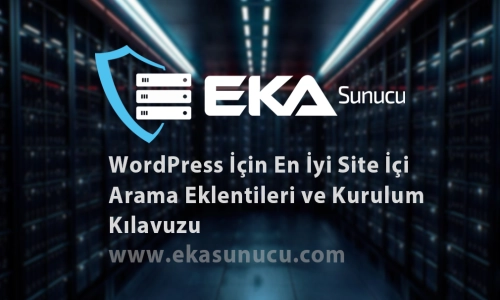
Best WordPress Site Search Plugins and Installation Guide
WordPress, a popular content management system preferred by millions of website owners, offers a built-in site search feature. However, the default search function may sometimes be insufficient. In such cases, there are various plugins available to enhance the site search experience. Here are some of the best site search plugins for WordPress along with a guide on how to install them:
1. Relevanssi
Relevanssi is one of the most popular search plugins for WordPress. Equipped with advanced search algorithms, it ensures users get more accurate search results.
Installation:
- Go to the "Plugins" section in your WordPress dashboard.
- Click on "Add New" and search for "Relevanssi".
- When you find the plugin, click "Install Now" and then activate it.
2. SearchWP
SearchWP is a powerful plugin that enhances the search feature of your WordPress site. It offers customizable search engine rules and filters.
Installation:
- Go to the "Plugins" section in your WordPress dashboard.
- Click on "Add New" and search for "SearchWP".
- When you find the plugin, click "Install Now" and then activate it.
- After activating the plugin, go to "Settings > SearchWP" to configure its settings.
3. Ajax Search Lite
Ajax Search Lite is a fast and user-friendly site search solution. It provides autocomplete, custom visual results, and customization options.
Installation:
- Go to the "Plugins" section in your WordPress dashboard.
- Click on "Add New" and search for "Ajax Search Lite".
- When you find the plugin, click "Install Now" and then activate it.
- After activating the plugin, go to "Settings > Ajax Search Lite" to configure its settings.
4. Swiftype Site Search
Swiftype Site Search offers advanced features for site search. It includes creating custom search pages, autocomplete, and detailed analytics.
Installation:
- Go to the "Plugins" section in your WordPress dashboard.
- Click on "Add New" and search for "Swiftype Site Search".
- When you find the plugin, click "Install Now" and then activate it.
- After activating the plugin, go to "Settings > Swiftype Site Search" to configure its settings.
These plugins significantly improve the site search functionality of WordPress and help visitors find the content they're looking for more quickly. A good search experience enhances user satisfaction and can increase site engagement.
 Turkey (Türkçe)
Turkey (Türkçe) Germany (German)
Germany (German) Worldwide (English)
Worldwide (English)




Yorumlar