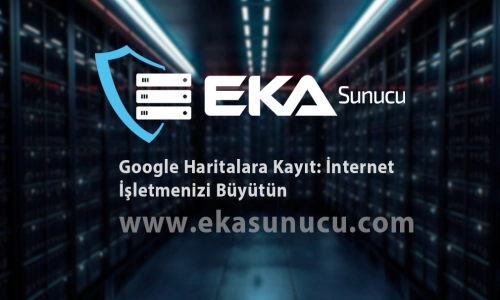
Google Maps Registration: Grow Your Business Online
İçindekiler
In the internet age, establishing an online presence for businesses and making it easier to reach customers is crucial. Google Maps has become an essential tool for businesses, helping them connect with local customers. In this article, we will discuss the advantages of registering your business on Google Maps, how to do it, and what information it can include.
Advantages of Google Maps Registration
Registering on Google Maps offers numerous advantages. It enhances the visibility of your business in your local area, making it easier for potential customers to find you. Here are some of the key benefits:
-
More Customers: Google Maps facilitates customers in your vicinity to quickly find your business by providing your business name, address, phone number, and operating hours.
-
Reviews and Ratings: Listing your business on Google Maps allows customers to share reviews and ratings, which can boost your business's reputation when positive.
-
Improved SEO: Businesses listed on Google Maps often rank higher in local search results, potentially increasing organic traffic to your website.
-
Up-to-Date Information: Keeping your business information accurate and current on Google Maps ensures that potential customers receive reliable information.
How to Register on Google Maps
Registering your business on Google Maps is a straightforward process. Here are the step-by-step instructions:
-
Use Your Google Account: You need a Google account to register on Google Maps. If you don't have one, create an account.
-
Go to Google My Business: Enter "Google My Business" in your browser or click this link and search for your business name.
-
Add Your Business: When you find your business, click on options like "Manage Now" or "Claim Business" to add your business.
-
Fill in Your Information: Provide your business name, address, phone number, operating hours, and other important details. Ensure the information is accurate.
-
Verification: Note that Google may offer different methods to verify that you are the owner of the business. Typically, they will send a verification code by mail.
-
Add Photos: To make your business listing more appealing, upload photos of your interior, exterior, products, or services.
-
Manage and Update: Use the Google My Business dashboard to edit and update your business information as needed. You can also respond to reviews.
Information Included in Google Maps Registration
Your Google Maps registration allows you to control how your business appears. Here is some information that can be included in your listing:
- Business name and description.
- Business address and location on the map.
- Business phone number and website.
- Operating hours and holiday closures.
- Photos and videos.
- A list of products and services.
- Customer reviews and ratings.
This information helps potential customers learn more about your business.
Registering on Google Maps can help your business attract more local customers and strengthen its online presence. Follow the steps to add your business to Google Maps and keep your information regularly updated. Remember that bolstering your online presence contributes to the growth and success of your business.
 Turkey (Türkçe)
Turkey (Türkçe) Germany (German)
Germany (German) Worldwide (English)
Worldwide (English)




Yorumlar