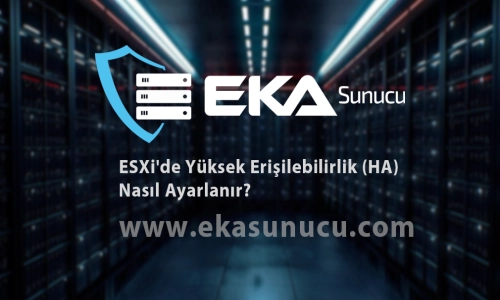
How to Configure High Availability (HA) in ESXi?
Subtitle 1: What is High Availability (HA)?
High Availability (HA) is a critical feature in the VMware ESXi virtualization platform that ensures continuous operation of virtual machines in the event of server crashes or failures. In this article, I will explain step by step how to set up High Availability (HA) in ESXi.
Subtitle 2: Prerequisites for High Availability
To successfully configure High Availability, you should have the following basic requirements:
- At least two ESXi servers: High Availability requires a minimum of two ESXi servers.
- Shared storage: You need shared storage to allow virtual machines to be moved between two ESXi servers.
- VMware vCenter Server: You should have access to VMware vCenter Server to configure and manage High Availability.
Subtitle 3: Enabling High Availability
-
Log in to vCenter Server: Start by logging in to the VMware vCenter Server.
-
Create a Virtual Switch: Create shared storage and share it between two ESXi servers. This storage will host the data of virtual machines.
-
Enable HA: In the vCenter Server, navigate to the "Hosts and Clusters" tab. Then, right-click on the clusters where you want to enable HA and select "Edit Settings."
-
Turn On vSphere HA: Check the "Turn ON vSphere HA" option in the "High Availability" section. This step will enable High Availability.
-
Configure Host and Failover Sensitivity: While configuring High Availability, you can use the "Failures and Responses" tab to set the maximum tolerated failures per host and adjust the automatic failover sensitivity.
-
Add Hosts to the Cluster: After enabling High Availability, you will need to add each ESXi server to the High Availability cluster.
-
Testing and Monitoring: After applying the settings, test High Availability and start monitoring it. In case of any issues, it will automatically move virtual machines to another server.
Subtitle 4: Benefits and Considerations of High Availability
The benefits of High Availability may include:
- Seamless service: It ensures continuous operation in case of virtual machine crashes or hardware failures.
- Automatic failover: In the event of an ESXi server failure, it automatically moves virtual machines to other servers.
- Data protection: It safeguards the data of virtual machines, preventing data loss.
However, there are some considerations to keep in mind when using High Availability, such as:
- Additional hardware and software costs
- Skills and time required to properly configure and monitor High Availability
In conclusion, successfully setting up High Availability in VMware ESXi can enhance your business continuity. By following the steps outlined in this article and meeting the prerequisites, you can make your virtual environment more reliable.
 Turkey (Türkçe)
Turkey (Türkçe) Germany (German)
Germany (German) Worldwide (English)
Worldwide (English)




Yorumlar