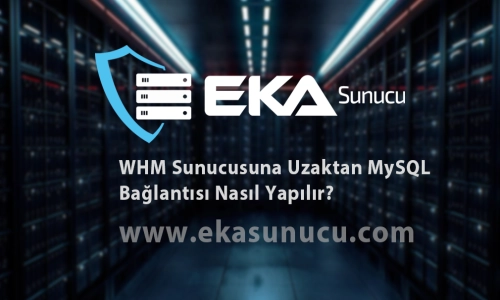
How to Connect Remote MySQL to WHM Server?
Introduction: WHM (Web Host Manager) is a powerful tool for managing your servers, and in this article, we will guide you through the process of connecting remote MySQL to your WHM server step by step. By following these instructions, you will learn how to establish remote access to the MySQL database on your server.
Step 1: Log in to WHM as Root To begin the process of connecting remote MySQL, the first step is to log in to WHM as the root user. Logging in with root privileges ensures that you have the necessary permissions.
Step 2: Navigate to SQL Services After logging in to the WHM main panel, click on "SQL Services" in the left-hand menu. This option is usually located under "Server Configuration" or a similar menu.
Step 3: Click on "Manage MySQL Profiles" Once in the SQL Services section, click on "Manage MySQL Profiles." This option allows you to manage existing MySQL profiles on your server and add new ones.
Step 4: Click on the "Add Profile" Tab On the page where you manage MySQL profiles, click on the "Add Profile" tab. This step enables you to create a new profile specifically for remote connections.
Step 5: Fill in the Required Information On the page for creating a new profile, fill in the following empty fields:
- Profile Name: Assign a name for your new profile.
- Host: Enter the IP address or domain name of the remote MySQL server you want to connect to.
- SSH Port: Specify the SSH port of your remote server.
- Username: Provide the username you intend to use for connecting to the MySQL server.
- Password: Enter the corresponding password for the username.
Step 6: Click "Save" After entering the required information, click the "Save" or a similar button to save the new profile. This step ensures that the information you provided is saved, allowing you to establish a connection to the remote MySQL server.
Conclusion: You have now completed the necessary steps to connect remote MySQL to your WHM server. After creating the new profile, you can connect to the remote MySQL server and access its databases. By following these steps, you can easily configure remote MySQL access while maintaining the security of your server and data.
 Turkey (Türkçe)
Turkey (Türkçe) Germany (German)
Germany (German) Worldwide (English)
Worldwide (English)




Yorumlar