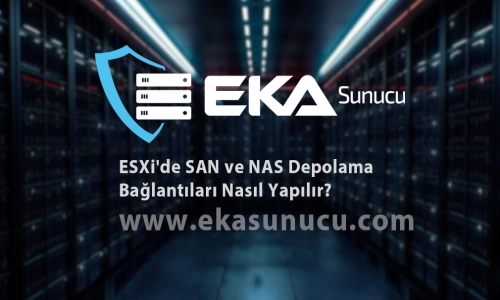
How to Set Up SAN and NAS Storage Connections in ESXi?
1. What are SAN and NAS?
-
SAN (Storage Area Network): A SAN is a specialized network designed for high-performance and reliable storage. It connects to servers using the Fiber Channel or iSCSI protocol and provides block-based storage.
-
NAS (Network Attached Storage): NAS is a type of device or server that provides file-based storage. It is typically accessed over an Ethernet network and shares files using protocols like NFS or SMB/CIFS.
2. Requirements for SAN and NAS Connections
-
Storage Device: For SAN, you will need a SAN device (e.g., Fiber Channel or iSCSI SAN array). For NAS, you need a NAS device or NAS software running on a server.
-
Network Infrastructure: If you are using iSCSI or Fiber Channel, you need an appropriate network infrastructure. Additionally, for NAS storage, you need an Ethernet network for connectivity.
-
VMware ESXi Server: You will need an ESXi server that will access the SAN or NAS storage.
3. How to Set Up a SAN Connection
-
Fiber Channel SAN Connection:
- Connect your ESXi server to the Fiber Channel SAN switch or fabric.
- Install a Fiber Channel Host Bus Adapter (HBA) card in your server.
- Configure ESXi and detect Fiber Channel storage devices.
- Add storage devices to the ESXi server and configure data storage.
-
iSCSI SAN Connection:
- Connect the iSCSI SAN array to your network.
- Connect your ESXi server to the network and enable the iSCSI initiator.
- Create iSCSI targets and add them to the ESXi server.
- Make storage volumes available on ESXi and configure them.
4. How to Set Up a NAS Connection
- Ethernet-Based NAS Connection:
- Connect the NAS device to your network.
- Connect your ESXi server to the network.
- Define NAS storage areas on ESXi and configure the connection.
- Add NAS storage to ESXi using NFS or SMB/CIFS protocols.
5. Managing and Monitoring Storage Connections
- You can manage and monitor storage connections in ESXi using the vCenter or ESXi Web Client interface.
- Use relevant tools to monitor storage performance, available space, and error conditions.
Properly configuring storage connections can enhance the performance of your virtual servers and streamline data management. The choice between SAN and NAS storage systems should be based on your workload and requirements, and the setup process should be followed carefully.
 Turkey (Türkçe)
Turkey (Türkçe) Germany (German)
Germany (German) Worldwide (English)
Worldwide (English)




Yorumlar