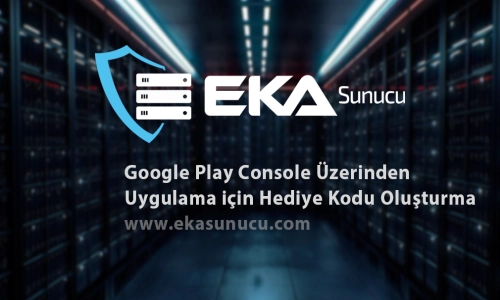
Creating Promo Codes for Your App via Google Play Console
Promo codes are a powerful tool for app developers to attract new users, reward loyal customers, or run promotional campaigns. Google Play Console provides a convenient way to generate promo codes for your Android app. In this guide, we'll walk you through the step-by-step process of creating promo codes for your app on Google Play Console.
Step 1: Navigate to Promo Codes
- Sign in to your Google Play Developer Console.
- Go to the "Development tools" section from the left menu.
- Select "Promo codes."
Step 2: Generate New Promo Code
- Click on the "Create new promo code" button.
Step 3: Configure Promo Code Details
- Enter the code name, which serves as a descriptor for your promo code.
- Choose the type of promo code: single-use or multi-use.
- Select the discount type for the promo code.
- Specify the discount amount.
- Add a time limit (optional) for the promo code's validity.
- Make any other desired configurations.
Step 4: Create the Promo Code
- After filling out all the details, click on a confirmation button like "Create" or "OK." This will generate the promo code and display it to you.
Step 5: Download or Copy the Promo Code
- You'll see options to download or copy the generated promo code. Choose your preferred option.
Step 6: Distribute the Code
- Utilize the downloaded or copied promo code in your promotions or advertising materials.
- You can also send the code via email to users or share it on other marketing channels.
By following these steps, you can easily create promo codes for your Android app using Google Play Console. Promo codes are a valuable tool for increasing app visibility, driving downloads, and engaging with your audience. Experiment with different promotional strategies to maximize the impact of your promo codes.
 Turkey (Türkçe)
Turkey (Türkçe) Germany (German)
Germany (German) Worldwide (English)
Worldwide (English)




Yorumlar