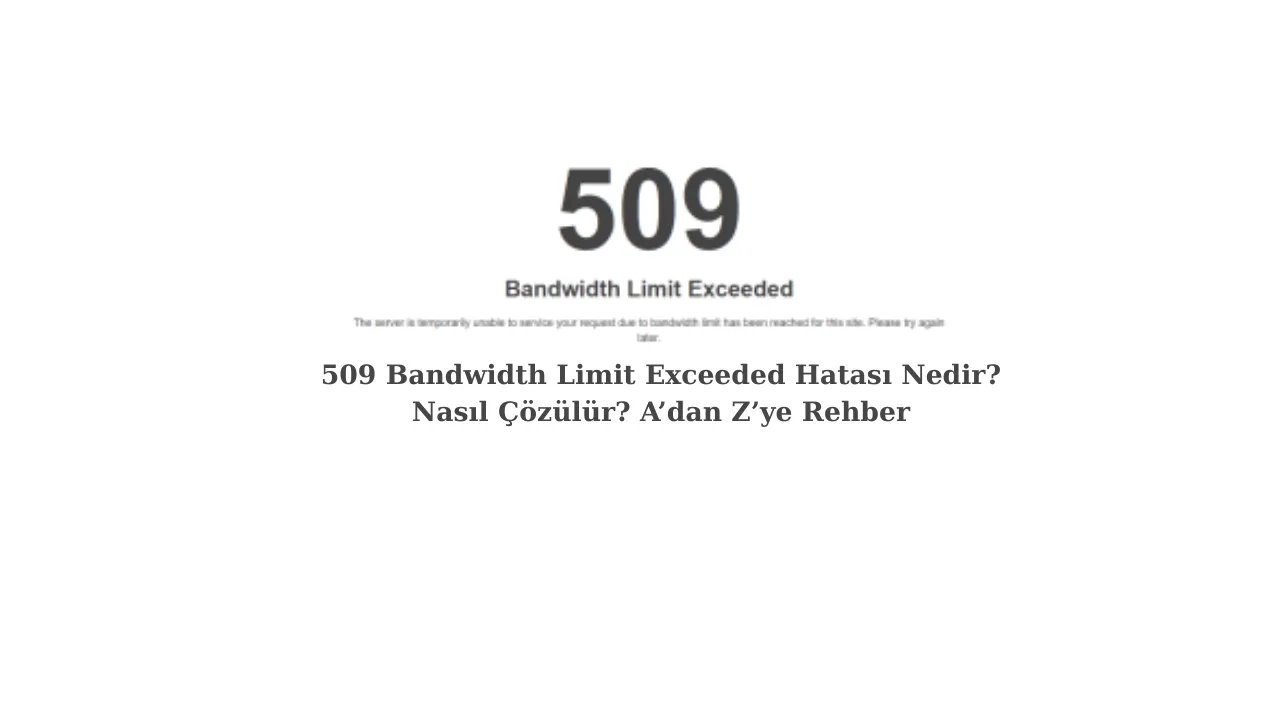
What is 509 Bandwidth Limit Exceeded Error? How to Fix It? A to Z Guide
The error "509 Bandwidth Limit Exceeded" would indicate to some users that their bandwidth have just been exceeded due to sudden activity on the website. Usually, shared hosting, free hosting, and WordPressite frequently suffer this problem, thereby ruining user experience and jeopardizing their position on search engines.
In this article, we shall be responsive in answering in detail about the causes and solutions to the question of what the 509 Bandwidth Limit Exceeded error is, while also pointing out some locations you may want to consider besides hosting.
What Is the 509 Bandwidth Limit Exceeded Error?
The error indicates that the server has used up all of its approved monthly bandwidth allocations. Bandwidth is the measuring of the data that is being sent (images, files, page content, etc.), and bandwidth measures the amount of data that the internet spends to bring traffic to your website each day. In other words, when a visitor comes to visit your site with the page loading at 3MB, that means consumption of 3MB.
If at any time within that month the transfers should exceed that limit, the server will automatically cut off the connection and display a 509 Bandwidth Limit Exceeded error to the visitors.
What Causes This Error?
Several reasons for this error are as follows:
Insufficient Hosting Package
Sudden Traffics (Campaigns, Ads, Social Media)
Frequent Downloading or Uploading of Large Files
Bot and Spam Attacks
High Resource Consumption by WordPress Plugins or Themes
Hotlinking Images from External Websites
The very low limits can especially be seen in shared hosting packages. Thus with increasing traffic on the low-resourced hosting environment, the error will be able to show.
How Is the 509 Bandwidth Limit Exceeded Error Fixed?
Based on the following steps, the error may be fixed:
1. Check your Hosting Traffic Limit
Be sure to check your monthly bandwidth usage statistics via cPanel or Plesk panel. Here you will know your percentage in reaching the limit.
2. Move to A Higher Package
If your limit is always full, then you need to move to a package containing more resources. For example:
WordPress Hosting would optimize its component resource usage.
Cheap SSD Hosting packages are also ensured to perform well with extra bandwidth.
Cheap hosting options can give you more space and resources, which may also fit your need.
3. Apply Hotlink Protection
Blocking hotlinking will help save a lot of bandwidth. You can do this by enabling the Hotlink Protection feature in cPanel.
4. Use a CDN
The page content is now delivered faster through and closer to the user by the vendors' servers, thus making the hosting traffic less using free CDN providers like Cloudflare.
5. Prevent Unwanted Traffic
Bots take bandwidth for spam and attacks. Therefore, use a WAF (Web Application Firewall) and IP restrictions to block attacks.
How To Prevent Error 509?
Choose your hosting plan according to the size of your website.
Regularly monitor visitor counts on a monthly basis and file sizes.
Optimize and compress images (e.g., using WebP format).
Use cache systems along with GZIP compression.
Avoid unnecessary plugins and automatically loaded files.
How Is The 509 Error Detrimental For SEO?
Search engines, like Google, see error 509 as a negative signal when trying to crawl the site. Since the site isn't accessible, indexing may cease, and your rankings diminish. Also, the increased bounce rate decreases user engagement.
Thus, the frequent occurrence of this error can immensely damage your SEO. Uninterrupted accessibility is ever so essential for WordPress-based sites for the smooth functioning of your SEO plugins.
Conclusion: Take Bandwidth Limit Problems Seriously
The 509 Bandwidth Limit Exceeded error is a grave issue concerning the performance and accessibility of your website. The steps outlined above can be followed to correctly analyze and resolve the problem's root cause, and this could also involve eradicating the problem completely with proper hosting choices.
Eka Server is always there to assist you with our tailored hosting solutions for diverse needs:
Shared Hosting
WordPress Hosting
Budget SSD Hosting
Cheap Hosting
In all packages, we provide specific solutions and optimization support for clients with high traffic requirements. You can get in contact with us for further information and assistance.
 Turkey (Türkçe)
Turkey (Türkçe) Worldwide (English)
Worldwide (English)




Yorumlar