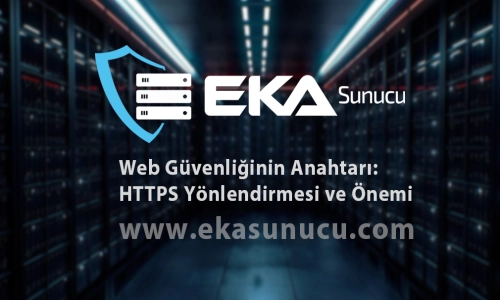
What is HTTPS Redirection? What Is Its Purpose? Key Points and How-Tos
In the world of the internet, security and privacy have become more critical than ever. As a result, the use of HTTPS (Hypertext Transfer Protocol Secure) is gaining increasing importance for websites and applications. HTTPS is a security protocol that encrypts internet traffic, ensuring the protection of data. HTTPS redirection is a method used to automatically redirect a website from HTTP to HTTPS. Here, we'll discuss what HTTPS redirection is, why it's essential, and provide key points and how-tos for implementing it effectively.
What Is HTTPS, and Why Is It Important?
HTTPS is a security protocol that encrypts communication between web browsers and web servers, ensuring the secure transmission of data. Compared to HTTP, using HTTPS offers several advantages:
-
Data Security: HTTPS encrypts information, protecting it from various forms of cyberattacks. This ensures the safety of users' personal data, such as passwords and credit card numbers.
-
Reliability and SEO: Websites using HTTPS are more likely to rank higher in search engine results, including Google. This can help attract more visitors to your site.
-
Browser Warnings: Modern web browsers may label HTTP sites as "not secure," potentially discouraging users from accessing your site or causing them to leave.
What Is HTTPS Redirection?
HTTPS redirection is the process of automatically redirecting a website from HTTP to HTTPS. This ensures that when users attempt to access your site via HTTP, they are automatically redirected to the more secure HTTPS version. Implementing HTTPS redirection offers several advantages:
-
Secure Browsing: Users are automatically directed to HTTPS, enhancing data security during their browsing sessions.
-
SEO Performance: Search engines favor websites that use HTTPS, potentially improving your SEO rankings.
-
Credibility: Using HTTPS boosts your website's credibility and instills trust in users.
How to Implement HTTPS Redirection
To set up HTTPS redirection, follow these steps:
-
Obtain an SSL Certificate: Start by acquiring an SSL certificate for your website. An SSL certificate is the first step in enabling HTTPS. You can obtain one from your web hosting provider or a certificate authority.
-
Configure Web Server Settings: Configure your web server settings to support HTTPS. This is typically done through your web server's management panel.
-
Edit the .htaccess File (For Apache Servers): If you're using an Apache server, you can set up redirection from HTTP to HTTPS by editing the .htaccess file. Add the following code to your .htaccess file:
RewriteEngine On
RewriteCond %{HTTPS} off
RewriteRule ^(.*)$ https://%{HTTP_HOST}%{REQUEST_URI} [L,R=301]
- Test It: Make sure to test the redirection by attempting to access your website via HTTP. You should be automatically redirected to HTTPS.
Key Points for HTTPS Redirection:
-
When choosing an SSL certificate, ensure it matches your website's needs (e.g., single-domain, multi-domain, or extended validation).
-
Always back up your website before implementing redirection to revert in case of any issues.
-
Test the redirected website thoroughly to ensure a seamless user experience.
-
Keep your web server's configuration and redirection settings up to date to avoid issues after updates or changes.
-
Regularly check and apply security updates for your operating system and web server software.
Implementing HTTPS redirection is a crucial step in enhancing your website's security and user experience. When configured correctly, it can boost your website's credibility and improve your SEO performance. Remember that a secure and up-to-date website is more appealing and trustworthy to your visitors.
 Turkey (Türkçe)
Turkey (Türkçe) Germany (German)
Germany (German) Worldwide (English)
Worldwide (English)




Yorumlar