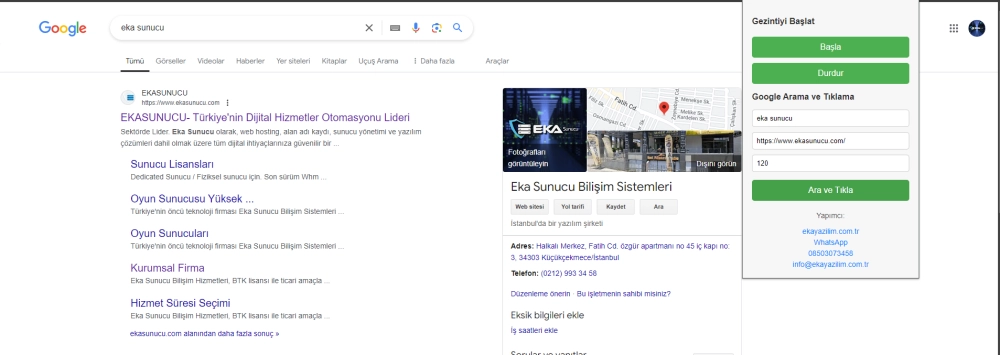
This extension is designed to automatically navigate specific web pages, browse through menus, search for a specified site in Google search results, and click on it.
Automatic Menu Navigation:
Stop Functionality:
Google Search and Click:
Fully Automated Operations:
Dynamic URL Redirections:
Start/Stop:
Google Search and Click:
This extension is ideal for users who want to automate specific tasks. It saves time by reducing manual operations and quickly executes repetitive tasks.
This guide provides step-by-step instructions for manually installing the extension on your Google Chrome browser.
First, you need to gather the necessary files for the extension into a single folder. The following files should be included in this folder:
These files constitute the core components required for your extension to function.
chrome://extensions/ and press Enter.chrome://extensions/ page.Web siteniz için uygun fiyatlı Ucuz Hosting Paketleri ile yüksek performanslı barındırma hizmeti sunuyoruz.
Dijital varlığınızı güçlendirmek için profesyonel Sosyal Medya Hesap Yönetimi hizmeti sağlıyoruz.
Görsellerinizi sıkıştırmak için kullanışlı PNG to WebP dönüştürücümüzü deneyin.
Resim boyutlarını küçültmek isteyenler için JPG to WebP aracı idealdir.
SEO uyumu için Robots.txt Oluşturucu aracımızı kullanabilirsiniz.
Htaccess Oluşturucu ile yönlendirme ve erişim ayarlarınızı kolayca yapın.
Kullanıcı deneyimini artırmak için özgün UI/UX Tasarım çözümleri sunuyoruz.
Hızlı ve güvenli kurulum için WordPress hizmetimizden faydalanın.
Sitenizi arama motorlarında yükseltmek için Google Optimizasyon hizmeti sunuyoruz.
Markanızı tanıtmak için Tanıtım Yazısı içerikleri üretiyoruz.
UGC ile içerik gücünüzü artırın: UGC İçerik.
Profesyonel Yazılım Kurulum hizmetleri sunuyoruz.
Kaliteli içerik arayanlara özel Hazır Makale & İçerik Satışları.
Sıra Bulucu ile arama motoru sıralamanızı takip edin.
Google Haritalara Kayıt ile konumunuzu haritada gösterin.
Alan adı otoritenizi öğrenin: DA PA Sorgula.
Dış bağlantılarınızı analiz edin: Dış Link Aracı.
Dahili link yapınızı inceleyin: İç Link Aracı.
Arama motoru başarınızı artırmak için SEO Danışmanlığı alın.
Organik trafiğinizi artırmak için SEO çözümleri geliştirin.
Özel çözümler için Mobil Uygulama geliştirme hizmeti sunuyoruz.
Markanız için Logo tasarlıyoruz.
İşinize özel Web Yazılım çözümleri sunuyoruz.
Kurumsal imajınızı yansıtan Kurumsal Web Tasarım hizmeti.
Süreçlerinizi hızlandırmak için Bot Program geliştiriyoruz.
Online satışlarınız için Sanal POS sistemleri sunuyoruz.
Entegrasyonlar için Pazaryeri ve Kargo Entegrasyonu.
Kullanıcı deneyimi testleri için Son Kullanıcı Testleri.
İçerik indirimi için TikTok Video İndir aracı.
Görsellerinizi kolayca küçültün: Resim Boyutlandırma.
Yararlı kod örnekleri için Site Kodları rehberine göz atın.
Kodları online inceleyin: HTML Viewer.
IP adresinizi öğrenmek için IP Adresim Nedir aracını kullanın.
Bağlantı hızınızı test etmek için Hız Testi.
DNS önbellek sorunları için DNS Cache Problemi sayfasını inceleyin.
DNS değişikliklerini görmek için DNS Önizleme aracı.
IDN dönüştürme için IDN Çevirme kullanın.
Sunuculara ping atmak için Ping Gönder özelliğini deneyin.
Web sitenizin yanıt süresini test etmek için Web Site Ping aracımızı kullanın.