Custom themes, plugins, optimization services and expert support for your WordPress website
Discover why WordPress powers more than 40% of all websites on the internet
WordPress's intuitive dashboard makes content management simple, even for beginners. No coding knowledge required to create and update your website.
From simple blogs to complex e-commerce sites, WordPress can be customized for any type of website. Thousands of themes and plugins extend its functionality.
WordPress is built with clean code and semantic markup that search engines love. With the right plugins, you can optimize your site to rank higher on Google.
Modern WordPress themes automatically adapt to any screen size. Your website will look great on desktops, tablets, and smartphones without extra effort.
With regular updates and a dedicated security team, WordPress is constantly improving its security. Our managed hosting adds extra layers of protection.
Join millions of WordPress users worldwide. Benefit from extensive documentation, forums, tutorials, and a vast ecosystem of developers and designers.
Comprehensive WordPress solutions to elevate your online presence
Our optimized WordPress hosting environment ensures maximum performance, security, and reliability. We handle updates, backups, and security so you can focus on your content.
Learn MoreExplore our collection of premium WordPress themes designed for various industries. Modern, responsive designs that make your website stand out from the competition.
View ThemesWe develop custom WordPress plugins tailored to your specific needs. Extend your site's functionality with solutions built by experienced WordPress developers.
Explore PluginsBoost your WordPress site's speed and performance. Our optimization services include caching setup, image optimization, database cleanup, and server-side enhancements.
Optimization ServicesDon't worry about updates, backups, or security. Our WordPress maintenance plans keep your site secure, up-to-date, and running smoothly with 24/7 expert support.
Support PlansNeed something unique? Our WordPress developers can build custom themes, complex functionalities, integrations with other systems, and specialized solutions tailored to your business.
Custom SolutionsProfessional themes for your website with high performance and modern design

Modern theme for technology websites and blogs

Elegant design for tech companies and startups

Professional theme for healthcare and medical websites

Dynamic theme for gaming websites and esports

Perfect for news websites and online magazines

Professional theme for businesses and corporate websites

Specialized theme for cryptocurrency and blockchain websites

Modern design for cryptocurrency exchanges and platforms

Beautiful theme for travel blogs and tourism websites

Clean and simple design suitable for any website

Contemporary design with sleek animations and layouts
Maximize your website's search engine visibility with these proven SEO strategies
Meta descriptions are crucial for click-through rates from search results. Always write unique, compelling meta descriptions for each page that include relevant keywords.
URLs should be clean, descriptive, and include keywords. Avoid parameter-heavy URLs and use hyphens to separate words for better readability.
Page speed is a ranking factor. Optimize images, use caching, minimize CSS/JS files, and choose a fast WordPress hosting provider to improve loading times.
Google primarily uses mobile-first indexing. Ensure your WordPress theme is fully responsive and provides an excellent experience on mobile devices.
Duplicate content can confuse search engines. Use canonical tags for similar pages, implement proper redirects, and create unique content for each page.
Use Yoast SEO or Rank Math to simplify on-page optimization. These plugins help with meta tags, XML sitemaps, structured data, and content analysis.
Conduct thorough keyword research and strategically place keywords in titles, URLs, headings, and content. Focus on long-tail keywords for better conversion rates.
Develop comprehensive, valuable content that answers users' questions. Use proper formatting with H2 and H3 tags, bullet points, and include images with alt text.
Compress images before uploading, use descriptive filenames, and always include alt text with keywords. This improves accessibility and helps images appear in search results.
Develop a strategic internal linking structure to distribute page authority. Link to authoritative external sources to increase your content's credibility and trustworthiness.
Improve your WordPress site ranking and visibility with our professional SEO services
We identify the most effective keywords for your business and target audience
We optimize site speed, mobile responsiveness, and site structure
Get detailed monthly reports on your SEO progress and rankings
We cover all aspects of SEO to ensure your WordPress site ranks high
Optimize your WordPress installation with these professional configurations
Properly configured permalinks are crucial for SEO and user experience. Here's how to set them up:
/%category%/%postname%/
Properly organized categories improve site structure and help search engines understand your content:
// Add to functions.php
function change_category_base() {
global $wp_rewrite;
$wp_rewrite->categories_base = 'topics';
$wp_rewrite->flush_rules();
}
add_action('init', 'change_category_base');
The wp-config.php file is the heart of your WordPress installation. Here are essential configurations to optimize performance and security:
/* Memory Limits */
define('WP_MEMORY_LIMIT', '256M');
define('WP_MAX_MEMORY_LIMIT', '512M');
/* Performance */
define('COMPRESS_CSS', true);
define('COMPRESS_SCRIPTS', true);
define('CONCATENATE_SCRIPTS', true);
define('ENFORCE_GZIP', true);
/* Post Revisions */
define('WP_POST_REVISIONS', 5);
define('AUTOSAVE_INTERVAL', 300); // 5 min
/* Security Keys */
define('AUTH_KEY', 'jSakpYb6e1Wz9Qrd0&lo7DILqXn*wAfKt5hm3g2)!CPHRy8GE#4u@FZJNi($^%Os');
define('SECURE_AUTH_KEY', 'wSVn^3WmY67kUbpaudTAyNejZgx#R5$Es8BrI&%zLF9h2q0XC@olP!HJc(vt1K*G');
// ... generate all 8 keys
/* Block External Requests */
define('WP_HTTP_BLOCK_EXTERNAL', true);
define('WP_ACCESSIBLE_HOSTS', 'api.wordpress.org,*.github.com');
/* Disable File Editing */
define('DISALLOW_FILE_EDIT', true);
/* Development Environment */
define('WP_DEBUG', true);
define('WP_DEBUG_LOG', true);
define('WP_DEBUG_DISPLAY', false);
define('SCRIPT_DEBUG', true);
define('SAVEQUERIES', true);
/* Production Environment */
define('WP_DEBUG', false);
define('WP_DEBUG_LOG', false);
define('WP_DEBUG_DISPLAY', false);
Supercharge your WordPress site with these must-have plugins

The most powerful caching plugin for WordPress that dramatically improves page loading times with minimal configuration.

Optimizes your website, concatenating and minifying CSS, JavaScript and HTML, making pages load faster.
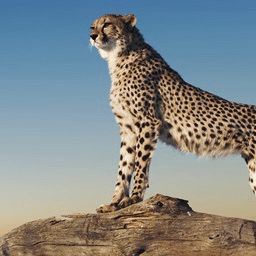
Simple but effective caching plugin with a user-friendly interface. Easy to set up for beginners.

The most comprehensive WordPress security solution with firewall, malware scanner, and real-time threat defense.

The #1 WordPress SEO plugin that helps you optimize your site's content, images, and more for better search visibility.

The most trusted WordPress backup plugin. Backup your files and database into the cloud and restore with a single click.
Master WordPress URL handling with proper .htaccess configurations
Forcing HTTPS is essential for security and SEO. Use these .htaccess rules to automatically redirect all HTTP traffic to HTTPS:
# BEGIN Force HTTPS
<IfModule mod_rewrite.c>
RewriteEngine On
RewriteCond %{HTTPS} off
RewriteRule ^(.*)$ https://%{HTTP_HOST}%{REQUEST_URI} [L,R=301]
</IfModule>
# END Force HTTPSChoose one version of your domain (with or without www) to avoid duplicate content issues:
# WWW to Non-WWW
<IfModule mod_rewrite.c>
RewriteEngine On
RewriteCond %{HTTP_HOST} ^www\.(.*)$ [NC]
RewriteRule ^(.*)$ https://%1/$1 [L,R=301]
</IfModule># Non-WWW to WWW
<IfModule mod_rewrite.c>
RewriteEngine On
RewriteCond %{HTTP_HOST} !^www\. [NC]
RewriteRule ^(.*)$ https://www.%{HTTP_HOST}/$1 [L,R=301]
</IfModule>When you change URLs or site structure, use 301 redirects to maintain SEO value and prevent broken links:
# 301 Redirects for individual pages/posts
<IfModule mod_rewrite.c>
RewriteEngine On
# Redirect specific page
RewriteRule ^old-page\.html$ /new-page/ [R=301,L]
# Redirect entire directory
RewriteRule ^old-directory/(.*)$ /new-directory/$1 [R=301,L]
# Redirect old domain to new domain
RewriteCond %{HTTP_HOST} ^olddomain\.com$ [NC]
RewriteRule ^(.*)$ https://newdomain.com/$1 [R=301,L]
</IfModule>For more complex redirects, you can use PHP in your theme's functions.php file:
// Add to functions.php
function custom_redirects() {
$current_url = $_SERVER['REQUEST_URI'];
// Redirect old blog structure to new one
if (preg_match('/\/[0-9]{4}\/[0-9]{2}\/(.+)/', $current_url, $matches)) {
wp_redirect(home_url('/blog/' . $matches[1]), 301);
exit;
}
// Specific page redirect
if ($current_url == '/old-services/') {
wp_redirect(home_url('/services/'), 301);
exit;
}
}
add_action('template_redirect', 'custom_redirects');Create a user-friendly 404 page to improve user experience when visitors encounter broken links:
<?php
/**
* The template for displaying 404 pages (not found)
*/
get_header();
?>
<div class="error-page-container">
<h1>404</h1>
<h2><?php echo __('Page Not Found', 'your-theme-domain'); ?></h2>
<p><?php echo __('The page you are looking for might have been removed, had its name changed, or is temporarily unavailable.', 'your-theme-domain'); ?></p>
<!-- Search form to help users find what they need -->
<div class="search-form-container">
<p><?php echo __('Please try searching:', 'your-theme-domain'); ?></p>
<?php get_search_form(); ?>
</div>
<!-- Popular content suggestions -->
<div class="popular-content">
<h3><?php echo __('Popular Pages', 'your-theme-domain'); ?></h3>
<ul>
<?php
// Display most popular posts based on view count
$popular_posts = new WP_Query(array(
'post_type' => 'post',
'posts_per_page' => 5,
'meta_key' => 'post_views_count',
'orderby' => 'meta_value_num',
'order' => 'DESC'
));
while ($popular_posts->have_posts()) : $popular_posts->the_post(); ?>
<li><a href="<?php the_permalink(); ?>"><?php the_title(); ?></a></li>
<?php endwhile;
wp_reset_postdata();
?>
</ul>
</div>
<a href="<?php echo home_url(); ?>" class="back-home-btn"><?php echo __('Back to Homepage', 'your-theme-domain'); ?></a>
</div>
<?php get_footer(); ?>Add this to your functions.php to log 404 errors:
// Log 404 errors in WordPress admin
function log_404_errors() {
if (is_404()) {
global $wpdb;
// Create custom table if it doesn't exist
$table_name = $wpdb->prefix . '404_errors';
if ($wpdb->get_var("SHOW TABLES LIKE '$table_name'") != $table_name) {
$sql = "CREATE TABLE $table_name (
id mediumint(9) NOT NULL AUTO_INCREMENT,
time datetime DEFAULT '0000-00-00 00:00:00' NOT NULL,
url text NOT NULL,
referer text,
ip varchar(100),
user_agent text,
PRIMARY KEY (id)
)";
require_once(ABSPATH . 'wp-admin/includes/upgrade.php');
dbDelta($sql);
}
// Insert error data
$wpdb->insert(
$table_name,
array(
'time' => current_time('mysql'),
'url' => $_SERVER['REQUEST_URI'],
'referer' => isset($_SERVER['HTTP_REFERER']) ? $_SERVER['HTTP_REFERER'] : '',
'ip' => $_SERVER['REMOTE_ADDR'],
'user_agent' => $_SERVER['HTTP_USER_AGENT']
)
);
}
}
add_action('template_redirect', 'log_404_errors');// Auto redirect common 404 errors
function redirect_common_404s() {
if (is_404()) {
global $wp;
$current_url = $wp->request;
// Dictionary of common misspellings/redirects
$redirect_rules = array(
'about-us' => 'about',
'contact-us' => 'contact',
'services' => 'service',
'blogs' => 'blog',
// Add more rules as needed
);
// Check for fuzzy matches
foreach ($redirect_rules as $wrong => $right) {
if (strpos($current_url, $wrong) !== false) {
$new_url = str_replace($wrong, $right, $current_url);
wp_redirect(home_url($new_url), 301);
exit;
}
}
}
}
add_action('template_redirect', 'redirect_common_404s');Web siteniz için uygun fiyatlı Ucuz Hosting Paketleri ile yüksek performanslı barındırma hizmeti sunuyoruz.
Dijital varlığınızı güçlendirmek için profesyonel Sosyal Medya Hesap Yönetimi hizmeti sağlıyoruz.
Görsellerinizi sıkıştırmak için kullanışlı PNG to WebP dönüştürücümüzü deneyin.
Resim boyutlarını küçültmek isteyenler için JPG to WebP aracı idealdir.
SEO uyumu için Robots.txt Oluşturucu aracımızı kullanabilirsiniz.
Htaccess Oluşturucu ile yönlendirme ve erişim ayarlarınızı kolayca yapın.
Kullanıcı deneyimini artırmak için özgün UI/UX Tasarım çözümleri sunuyoruz.
Hızlı ve güvenli kurulum için WordPress hizmetimizden faydalanın.
Sitenizi arama motorlarında yükseltmek için Google Optimizasyon hizmeti sunuyoruz.
Markanızı tanıtmak için Tanıtım Yazısı içerikleri üretiyoruz.
UGC ile içerik gücünüzü artırın: UGC İçerik.
Profesyonel Yazılım Kurulum hizmetleri sunuyoruz.
Kaliteli içerik arayanlara özel Hazır Makale & İçerik Satışları.
Sıra Bulucu ile arama motoru sıralamanızı takip edin.
Google Haritalara Kayıt ile konumunuzu haritada gösterin.
Alan adı otoritenizi öğrenin: DA PA Sorgula.
Dış bağlantılarınızı analiz edin: Dış Link Aracı.
Dahili link yapınızı inceleyin: İç Link Aracı.
Arama motoru başarınızı artırmak için SEO Danışmanlığı alın.
Organik trafiğinizi artırmak için SEO çözümleri geliştirin.
Özel çözümler için Mobil Uygulama geliştirme hizmeti sunuyoruz.
Markanız için Logo tasarlıyoruz.
İşinize özel Web Yazılım çözümleri sunuyoruz.
Kurumsal imajınızı yansıtan Kurumsal Web Tasarım hizmeti.
Süreçlerinizi hızlandırmak için Bot Program geliştiriyoruz.
Online satışlarınız için Sanal POS sistemleri sunuyoruz.
Entegrasyonlar için Pazaryeri ve Kargo Entegrasyonu.
Kullanıcı deneyimi testleri için Son Kullanıcı Testleri.
İçerik indirimi için TikTok Video İndir aracı.
Görsellerinizi kolayca küçültün: Resim Boyutlandırma.
Yararlı kod örnekleri için Site Kodları rehberine göz atın.
Kodları online inceleyin: HTML Viewer.
IP adresinizi öğrenmek için IP Adresim Nedir aracını kullanın.
Bağlantı hızınızı test etmek için Hız Testi.
DNS önbellek sorunları için DNS Cache Problemi sayfasını inceleyin.
DNS değişikliklerini görmek için DNS Önizleme aracı.
IDN dönüştürme için IDN Çevirme kullanın.
Sunuculara ping atmak için Ping Gönder özelliğini deneyin.
Web sitenizin yanıt süresini test etmek için Web Site Ping aracımızı kullanın.